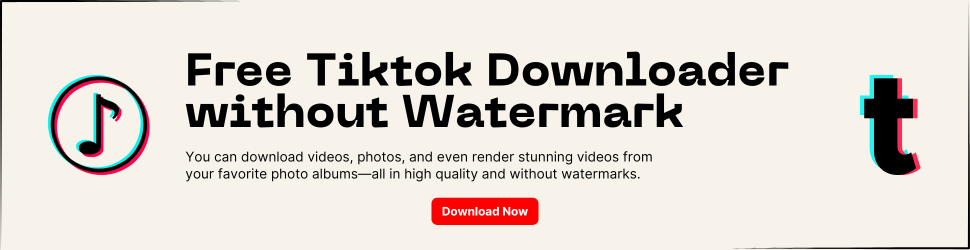TikTok has taken the world by storm, with millions of users sharing creative videos daily. But with its immense popularity comes the responsibility of ensuring a safe and secure experience on the platform. Whether you’re a TikTok newbie or a seasoned creator, understanding how to protect your data and well-being online is crucial. In this guide, we’ll explore practical steps to use TikTok safely and securely, giving you the confidence to enjoy the app worry-free.
Why Is TikTok Safety Important?
TikTok’s engaging format can make it easy to overlook potential risks. However, concerns like data privacy, cyberbullying, and account security highlight the need for caution. By taking proactive steps, you can safeguard your personal information and enjoy a positive TikTok experience.
Common Risks on TikTok
- Data Privacy Issues: TikTok collects data like location, preferences, and usage patterns.
- Cyberbullying and Harassment: Unfiltered comments and interactions can lead to negative experiences.
- Account Hacking: Weak passwords and phishing scams can compromise your account.
- Exposure to Inappropriate Content: While TikTok’s algorithms aim to personalize content, they may occasionally display unsuitable material.
Steps to Stay Safe on TikTok
1. Strengthen Your Account Security
Protecting your account is the first line of defense against hackers.
- Use a strong, unique password combining letters, numbers, and symbols.
- Enable two-factor authentication (2FA) for an added layer of security.
- Avoid sharing your login credentials with anyone.
2. Manage Your Privacy Settings
TikTok offers customizable privacy options to control who can interact with your content.
- Set your account to private to approve followers manually.
- Restrict who can comment, duet, or stitch your videos.
- Limit direct messages to trusted followers or disable them entirely.
3. Be Mindful of the Content You Share
Oversharing can inadvertently expose sensitive information.
- Avoid posting videos that reveal personal details like your address, school, or workplace.
- Think twice before participating in trends or challenges that could compromise your safety.
4. Report and Block Problematic Users
TikTok’s community guidelines prohibit harmful behavior. If you encounter harassment or inappropriate content:
- Report the user or video directly through the app.
- Block users who make you uncomfortable.
- Regularly review your blocked list to manage interactions.
Protecting Your Data on TikTok
1. Review TikTok’s Data Collection Policies
Understanding what data TikTok collects can help you make informed decisions.
- Visit TikTok’s Privacy Policy page for detailed information.
- Adjust your settings to limit data collection where possible.
2. Minimize App Permissions
TikTok may request access to your camera, microphone, and location. Only enable permissions that are necessary for your use of the app.
3. Regularly Update the App
Keeping TikTok updated ensures you have the latest security patches and features.
- Enable automatic updates through your device’s app store settings.
- Check TikTok’s release notes for new features and fixes.
Educating Teens and Younger Users
TikTok’s popularity among younger audiences makes it essential to educate them about online safety.
- Parental Controls: Use TikTok’s Family Pairing feature to manage screen time, content, and privacy settings for teens.
- Open Communication: Discuss the importance of privacy and respectful online behavior.
- Content Monitoring: Periodically review the type of content they interact with to ensure age-appropriateness.
Staying Informed and Vigilant
The digital landscape is constantly evolving, and staying informed about TikTok’s policies and features is key to a secure experience. Follow reputable tech blogs and news sources for updates on online safety.
Conclusion
TikTok is a fantastic platform for creativity and connection, but using it safely and securely is non-negotiable. By following these tips, you can enjoy TikTok while protecting your privacy and well-being. Ready to put these strategies into practice? Start by reviewing your account settings and ensuring they align with your safety preferences.