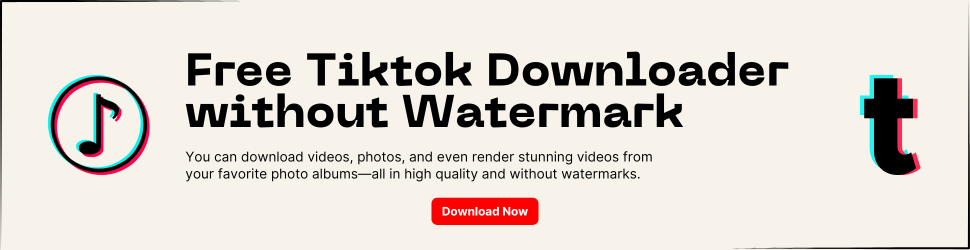In today’s fast-paced digital world, TikTok has become a powerhouse platform for creativity, entertainment, and connection. Whether you’re looking to share your talents, discover trending content, or simply enjoy short-form videos, creating a TikTok account is your first step. Don’t worry—it’s quick, easy, and free! This guide will walk you through the entire process of setting up your TikTok account in just a few minutes.

Why Join TikTok?
TikTok isn’t just another social media platform; it’s a global phenomenon. With over a billion active users, TikTok offers endless opportunities to showcase your creativity, connect with like-minded individuals, and even grow a personal or business brand. Plus, it’s just plain fun! From viral dances to educational tips, there’s something for everyone on TikTok.
What You’ll Need Before You Start
- A smartphone or tablet with internet access.
- An active email address or phone number.
- Optional: A Facebook, Google, or Apple account for a faster sign-up process.
Step-by-Step Guide to Create a TikTok Account
Step 1: Download the TikTok App
Head over to your device’s app store (Google Play for Android or App Store for iOS) and search for “TikTok.” Download and install the app. Once it’s installed, tap on the TikTok icon to open it.
Pro Tip: Ensure your device has the latest software update for the best app performance.
Step 2: Sign Up for a New Account
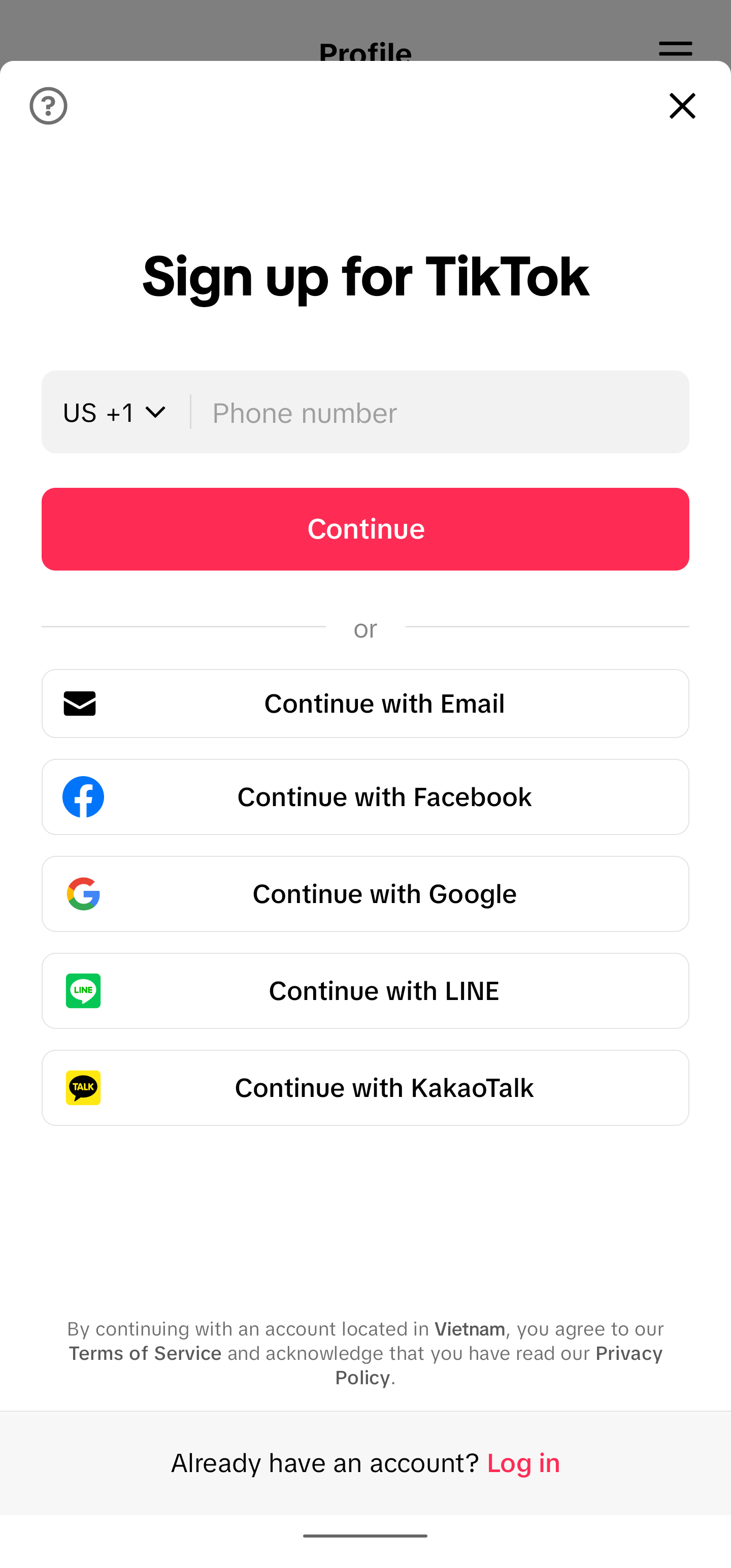
- Open the TikTok app and tap “Sign Up”.
- Choose your preferred sign-up method: phone number, email address, or social media account (Facebook, Google, or Apple).
- Follow the prompts to enter your details. For example:
- If using an email, ensure it’s valid to receive verification codes.
- If using a phone number, you’ll receive an SMS with a code to verify your account.
Step 3: Customize Your Profile
Once your account is created, you’ll be directed to TikTok’s home screen. But before you start exploring, take a moment to set up your profile:
- Tap on the “Me” icon at the bottom-right corner.
- Upload a profile picture or video that represents you.
- Add a bio to let others know who you are or what you’re about.
- Optionally, link your Instagram or YouTube account for cross-promotion.
Step 4: Explore TikTok and Start Following Creators
Tap the “Discover” icon to search for creators, hashtags, or trends that interest you. Follow your favorites to see their content on your feed. The more you interact with videos (liking, commenting, and sharing), the better TikTok’s algorithm tailors content to your preferences.
Frequently Asked Questions About TikTok Accounts
Can I create multiple TikTok accounts?
Yes, you can have multiple TikTok accounts. To switch between them, tap on your profile, then go to “Manage Account” and select “Add Account.”
Do I need to pay to create a TikTok account?
No, creating a TikTok account is completely free. However, in-app purchases are available if you wish to buy coins for gifting or other features.
What if I forget my TikTok password?
You can reset your password by tapping “Forgot Password” on the login page and following the steps to recover your account using your email or phone number.
Tips for a Great TikTok Experience
- Stay Safe: Enable two-factor authentication to protect your account.
- Engage: Interact with your audience to grow your following organically.
- Be Consistent: Post regularly to keep your audience engaged.
Conclusion
Creating a TikTok account is as easy as pie, and within minutes, you’ll be ready to dive into a world of creativity and fun. Whether you’re here to watch or create, TikTok has something for everyone. So, what are you waiting for? Download the app, follow this guide, and start your TikTok journey today!
For more tips on maximizing your social media presence, check out our TikTok Guides page.
If you found this guide helpful, share it with your friends who are new to TikTok! Got questions or tips to share? Leave a comment below—we’d love to hear from you.